To create my environment I used the program 3D Studio Max and I used no plug-ins or addons to the software.
The main tools I used where the extrusion tool, bevel tool and using the modifiers edit poly, UVMap and UVUnwrap.
Here is my basic base of my environment. How I created this was that I used a height map which was created in Photoshop. How a height map works is that the brighter the colour on the image the higher that part of the image will be on the plane. The only colours you can use are different shades of white and grey and the default is black and will make the ground flat.
Here is an image of the height map I created for my environment. Each grey shape is where my buildings were going to placed onto my environment and the white parts are for the pylons that are protecting the human city.
Also with my environment I used a simple texture from google to give the ground the visual look of plasma and that the floor is dangerous and would kill any form of life.
Here is an image of my first model that I created within my environment. I created this model by simply creating a cyclinder, changing the cyclinder into an editable poly and then selected the top face of the cyclinder and scaled the face down to make it seem like the reference image below.
Here is the reference image i used for my power plant image.
Here is my weapon tower with textures and with texture turrets and texture portals. I create this by simple extrusion modelling. I then texture the main building by UV mapping the model with the box choose ticked. I then UV unwrapped the model which gave me each side of the model laid flat in the UV editing tool. I then added the texture onto the model and scaled the UV model outlines upwards to add more tiling on the texture, to make the texture look more realistic. I then created the turrets by simple extrusion modelling and I simply added the texture onto the model and it worked. The portals were similar to the turrets where I created the model very simply by making a box and moving certain vertices and extruding the top face to give the sharp edge look.
Here is the reference image for my portal design. I simply thought about the blade on the top of the robot and tried to re-create this on my portal model.
Here is the model of my fusion reactor within the middle of my environment. I simply used the same texture for all the parts and UV mapped each model to make the texture seem more realistic. This was a difficult model to texture because some parts of the model were attached to other parts on the model and the texturing in some places look stretched.
Here is the reference image for my fusion reactor model. These are preset models within UDK and I liked the look of the far left model and decided to make a similar model for my fusion reactor.
Here is my walk path model which is similar to the weapon tower however this is just a simple building with the purpose of access to the other buildings and used a way point for the humans living in the city. The texuring and the creation of this model was made exactly the same as the weapon tower.
Here is my main building within my environment where the human's live within the city. The creation of this model was quite difficult to try and get the middle part of the building right. I used the extrusion and bevel tool together to create this cool looking building plan. Then once I created the main building I decided to add two lifts on the top for show how the humans move through the building and also added a small spire which could be used for communication to other cities. I then create a bridge which was textured to have a light beam futuristic look to it. I then added a large lift from the ground to the bridge to show how humans from the ground can access the city. The texturing was relatively easy and I used a muti-sub object texture so that I could have certain faces on the model a certain texture.
Here is my watch tower model where the human scouts can see out to outer parts of the city and into the wilderness to spot possible threats to the city. I made the texture on the portals bland and made the textures quite bland because this building would not be lit at night and therefore remain hidden from attack from the invaders.
I decided to add another weapon tower to defend the other part of the city.
Then i designed my tesla coils which would create an energy defense shield. These tesla coils would be the main defense for the entire city. I created this model by using the torus primitives and by extruding the base and rotating the face to give the base a twisted look. I then added a sphere on top to finish off the look. I then textured the tesla coil by UV mapping and UV Unwrapping the model and scaling down the UV mapped texture so that the textured looked realistic.

Here is the reference image for my tesla coils.

I then finally added the camera to fly around the outside of my environment whilst following an object that flied through the animation to certain buildings. I then linked the camera to this object so that in the final render the camera would be following the object.
I could not get a decent image of when I added the lighting however after I added the camera I added a HDRI light and followed a tutorial to create a nice shaded final render lighting. I also added various lights around the environment to bring out certain areas of the environment.
This is my final post so I hope you have enjoyed my progress. I know I have.
Alec Dilkes












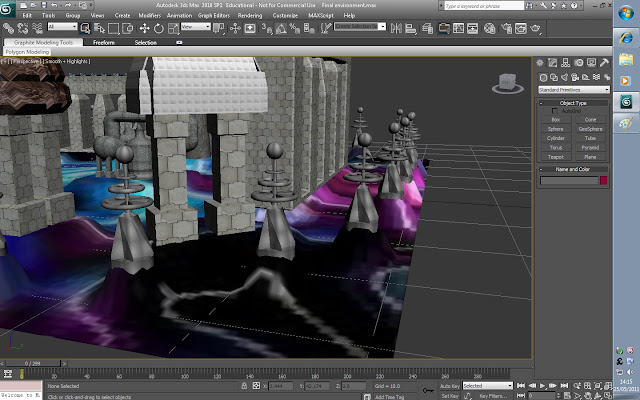
No comments:
Post a Comment