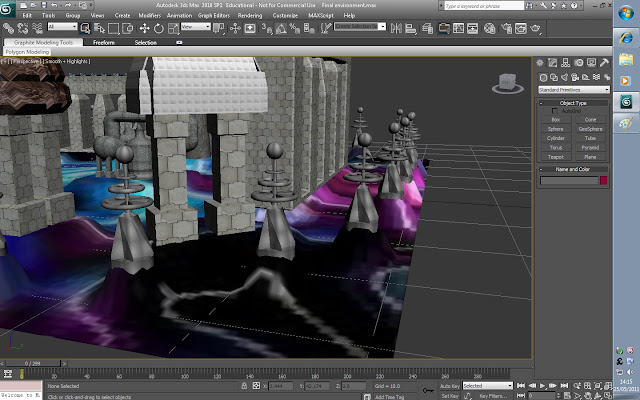Character
How does your final product compare with what you set out to create?
It differs in ways of how much detail went into the model itself. I was very ambitious when I started my product and what I was set out to do, however when actually doing tutorials and starting to develop my character I realised very fast that the overall outcome of my product would be a lot less detailed. However I created a human body with armour and looked real and this was therefore the main objective when I set out to create it.
Is the product appropriate to the target audience you specified in your creative brief?
I believe that my product suits my target audience well mainly because during the pre-production phase of the project, when we were discussing what the human race was going to look like, the target audience wanted a futuristic look however not too outrageous, for example Swords on fire and double the size of the character. Also throughout the production phase I showed my character as I went along to my peers and all the feedback was positive.
What technical qualities work well and which don’t?
Creating the model was a very difficult task from the start; however the technical side was quite simple after a certain amount of practice. For example it took me 3 hours to create a foot, however using the same principals of how I created my foot; I could create a perfect looking leg in 30 minutes. Therefore I grasped the software easily and this therefore gave me the ability to create the model easily. The main extruding was easy however attaching the parts of the model together and to weld the vertices was difficult at times.
What aesthetic qualities are successful and which are not?
When it came to texturing my character I found it simple to do basic aesthetics, however to do more elaborate texturing this would be out of my skill level. Therefore my aesthetics quality was not as good as I hoped when in the pre-production phase of my project. However overall I am very pleased with the result. The main aesthetic qualities worked well, such as the armour texturing; however the skin texturing did come out worse than expected.
Is the content appropriate to the overall style of the finished product?
I believe that my character fits well into my overall style that was set at the start of the project and could be used with other member’s models and environments easily.
Environment
How does your final product compare with what you set out to create?
When I was developing my environment the first main ideas was to do a futuristic city for the human race. I believe my final product is very similar to what I set out to create. I had a rough idea when I first set out to create my environment on what buildings I wanted to create and I believe my final product has everything that I set out to do, including the portal system and turret towers.
Is the product appropriate to the target audience you specified in your creative brief?
When I was given the role of creating the environment for human race, the only criteria I had to meet was to have a futuristic look and for the buildings to be made out of a metal sheeting material. I believe I met these criteria and therefore my product is appropriate for the target audience.
What technical qualities work well and which don’t?
The major modelling parts were easy to do and worked well within the final product. The main flaws within my environment were the lack of skill I possessed at the time of developing the product and also the time we had to create the products. I believe the actual buildings were modelled fine however in some cases, I used simple cube shaped models and simply added bevel and extruded to make a simple yet effect looking building. I believe all my models came out fine within my environment with the only set back is the basic design of the buildings.
What aesthetic qualities are successful and which are not?
The texturing within the environment was very basic however I used advanced lighting skills from using other modelling programmes to make an effective HDRI light which gave a nice lighting effect to the environment and also a good back drop of the environment, instead of just pitch black. I used basic texturing techniques such as applying a bitmap to a model in some cases; however I also used UV mapping and UV Unwrapping to make my buildings seem more realistic. I did this by tiling the images to create a metallic tiled effect that seemed very successful.
Is the content appropriate to the overall style of the finished product?
I believe my environments is fit for purpose and the over style of the finished product has the appropriate content.
Animation
How does your final product compare with what you set out to create?
When I set out to create my animation I was very enthusiastic to create a very advanced animation with many features involved. However it came to actually creating the animation I found Cryptic AR difficult to grasp and use. However I overcame this by making my overall animation less complicated and I therefore accomplished what I set out to create.
Is the product appropriate to the target audience you specified in your creative brief?
When we was discussing our projects I was told of any criteria that I needed to create in my animation, however as I was creating my animation I asked for peer’s feedback and I was glad to hear that it was all positive with only a few peers noticing certain areas to improve on. I then took this feedback and improved the parts that needed improving.
What technical qualities work well and which don’t?
The software itself was hard to grasp at first however once I figured out how to create basic movement and then the software became easy to use. I learnt how do certain poses for the animation easily and the only parts that went wrong was when the software gained a mind of its own and required advanced knowledge of the software to overcome these mistakes. However I overcame them and overall all the technical qualities worked well.
What aesthetic qualities are successful and which are not?
There was no major texturing within the animation however I did create basic lighting and a floor for the character to land on. The final render looked amazing and the character was well lit and looked professional.
Is the content appropriate to the overall style of the finished product?
I believe that my over style of my finished animation has the appropriate content.