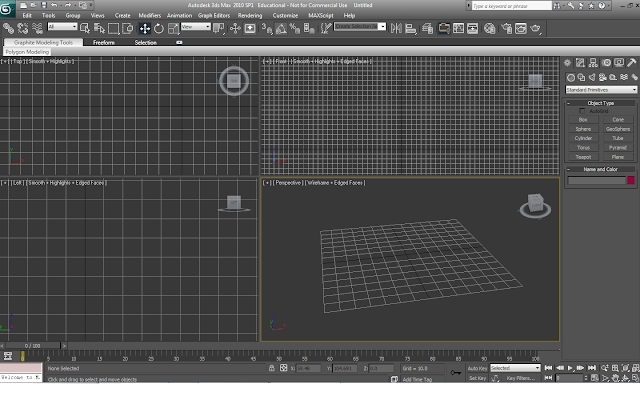 Here is the default screen when you first open up 3Ds Max. There are 4 main screens that are open when you open up 3Ds Max: Front, top, left and perspective. Each view can be used to see your 3D model from various angles. For example when creating a 3D model you can use the front view to see the width of the model whilst using the left view you can see the depth of the model. Also if you are using a 2D template different views allow you to place vertices in the create place to create a smooth model and accurate to the template.
Here is the default screen when you first open up 3Ds Max. There are 4 main screens that are open when you open up 3Ds Max: Front, top, left and perspective. Each view can be used to see your 3D model from various angles. For example when creating a 3D model you can use the front view to see the width of the model whilst using the left view you can see the depth of the model. Also if you are using a 2D template different views allow you to place vertices in the create place to create a smooth model and accurate to the template.Now that this polygon is editable I can select the vertices and use a tool called the remove tool to delete the specific vertex and therefore changing the polygon.
Here is the end result of when I removed the bottom right vertex using the remove tool. It left the polygon has a triangle and a new line was created to make the polygon whole.



No comments:
Post a Comment